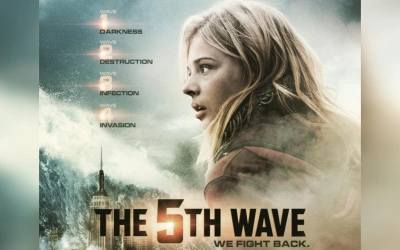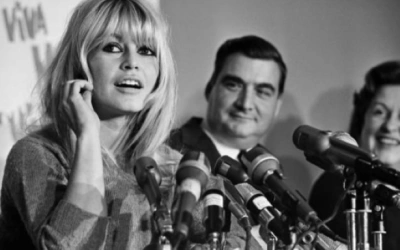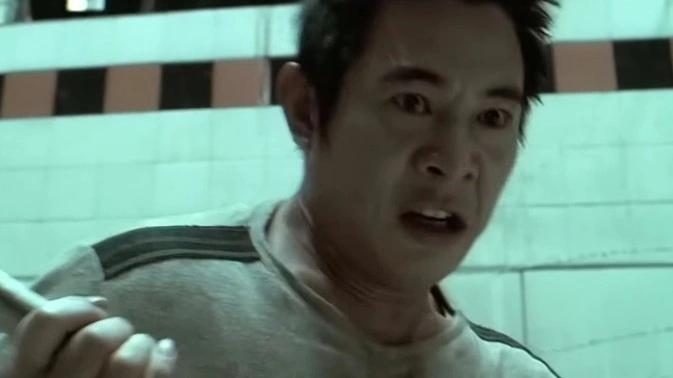Teknologi
Gampang Banget! Cara Buat Foto Action Figure Beserta Prompt-nya Pakai Gemini AI
06 September 2025 | 15:26 WIB

Download terlebih dulu aplikasi Gemini AI melalui Google Play Store atau App Store.
Atau bisa juga lewat laptop di situs https://gemini.google.com/.
2. Unggah atau Pilih Foto yang Mau Dijadikan Action Figure
Masukkan atau pilih foto dengan resolusi yang tinggi. Pastikan subjek jelas dan focus.
Kemudian unggah ke aplikasi Gemini AI.
3. Pilihan Prompt
Setelah itu, copy tulis prompt di bawah ini dan tempelkan di Gemini AI, dan tunggu sejenak.
Aplikasi Gemini AI akan membuat foto Anda menjadi menarik hanya dalam beberapa detik.
- Turn this photo into a character figure. Behind it, place a box with the character’s image printed on it, and a computer showing the Blender modeling process on its screen. In front of the box, add a round plastic base with the character figure standing on it. Make the PVC material look clear, and set the scene indoors if possible.
- Create a highly detailed 3:4 photorealistic miniature image of a man sitting in a large, transparent glass box with an elegant black base. Near the glass box are a pack of cigarettes, a lighter, a cup of coffee, and a cell phone with the same screen wallpaper as the man. In the background is a computer monitor displaying a 3D design of the man, in wireframe view in a 3D modeling application such as Blender. To the right of the monitor, a plastic model packaging box is visible with the same image with the words ‘Your Name’ and Japanese writing.
- Turn this photo into a character figure. Behind it, place a box with the character’s image printed on it, and a computer showing the Blender modeling process on its screen. In front of the box, add a round plastic base with the character figure standing on it. Make the PVC material look clear, and set the scene indoors if possible.
- Using the model, create a 1/7 scale commercialized figurine of the characters in the picture, in a realistic style, in a real environment. The figurine is placed on a computer desk. The figurine has a round transparent acrylic base, with no text on the base. The content on the computer screen is the Zbrush modeling process of this figurine. Next to the computer screen is a BANDAl-style toy packaging box printed with the original artwork. The packaging features two-dimensional flat illustrations.
- Create a realistic 1/7 scale figurine of the motorcycle in the picture. Place it on a computer desk with a transparent acrylic base, no text. On the screen, show a ZBrush modeling process of the figurine, and add a Bandai-style toy packaging box with original artwork beside the monitor.
- Create a 1/18 scale commercialized figurine of the car in the picture, in a realistic style, in a real environment. The figurine is placed on a computer desk. The figurine has a transparent acrylic base, with no text on the base. The content on the computer screen is the ZBrush modeling process of the figure. Next to the computer screen is a TAMIYA style toy packaging box printed with the original artwork.
- Create a 1/18 scale miniature sculpture of the family from the photo, designed in a highly realistic style as if placed in a real environment. Position the figurine on a work desk with a transparent acrylic base, without any text. On the computer screen, display the 3D modeling process in ZBrush, and next to the monitor place a photo frame showing the original family picture.
Prompt untuk Foto Bersama Keluarga
- Create a 1:15 scale miniature sculpture of the family from the photo, designed in a highly realistic style as if placed in a real environment. Position the figurine on a work desk with a transparent acrylic base, without any text. On the computer screen, display the 3D modeling process in ZBrush, and next to the monitor place a photo frame showing the original family picture.
- Create a 1/18 scale miniature sculpture of the family from the photo, designed in a highly realistic style as if placed in a real environment. Position the figurine on a work desk with a transparent acrylic base, without any text. On the computer screen, display the 3D modeling process in ZBrush, and next to the monitor place a photo frame showing the original family picture.
Prompt untuk Foto Bersama Pasangan
- Create a 1:15 scale miniature sculpture of the family from the photo, designed in a highly realistic style as if placed in a real environment. Position the figurine on a work desk with a transparent acrylic base, without any text. On the computer screen, display the 3D modeling process in ZBrush, and next to the monitor place a photo frame showing the original family picture.
Itulah cara membuat foto action figure beserta prompt-nya di Gemini AI. Selamat mencoba!